This article explains how to add SANs to the following multi-domain certificates purchased from SSLs.com:
If your certificate has been already activated, the number of additional domains in your multi-domain certificate can be changed by initiating the reissuance process. If the certificate has not been activated yet, the SANs should be added during the activation.
NB: Comodo (now Sectigo) Multi-domain certificates contain 3 slots for domains/subdomains by default.
If the SANs are encrypted in the CSR code, they will be prefilled from the code to the fields for additional domains. You will see them appear on the next screen after parsing the CSR. If the CSR code only contains common name, or if you need to add more SANs to the certificate after the CSR code generation, see your next steps below.
The page for specifying additional domains/subdomains (SANs) for the certificate appears after the CSR code is submitted and the domain present in it is confirmed. In order to add them, it is necessary to click on the “+” in the top right corner:
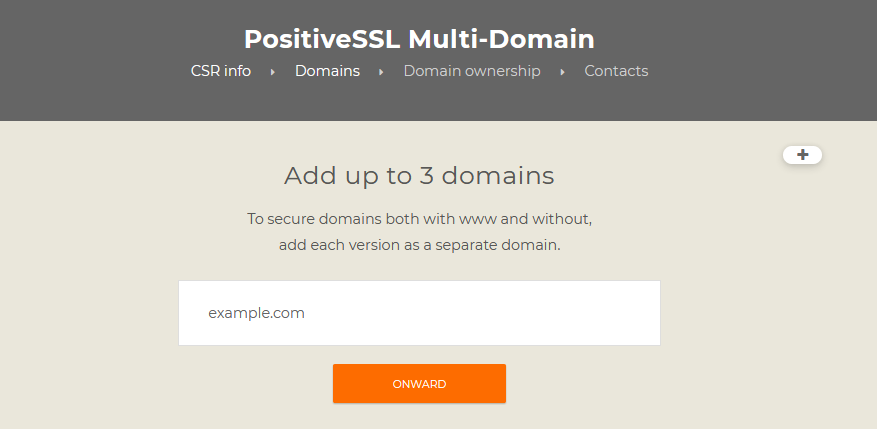
The additional domains are to be separated with commas, or each domain is to be written in a new row. When the list of domains is completed, click Add:
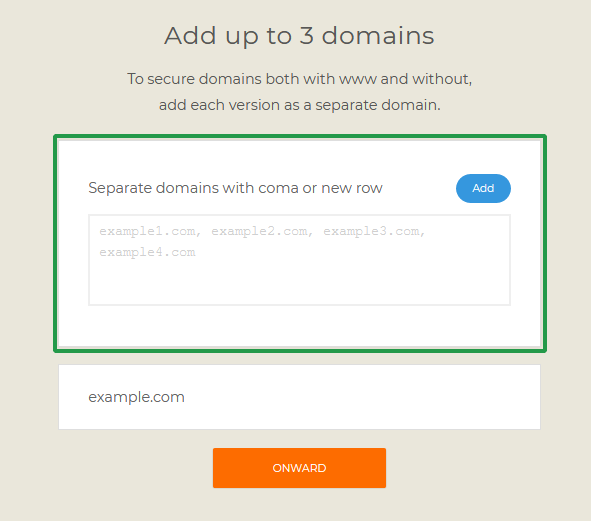
The domains /subdomains you have added will be listed below the common name field:
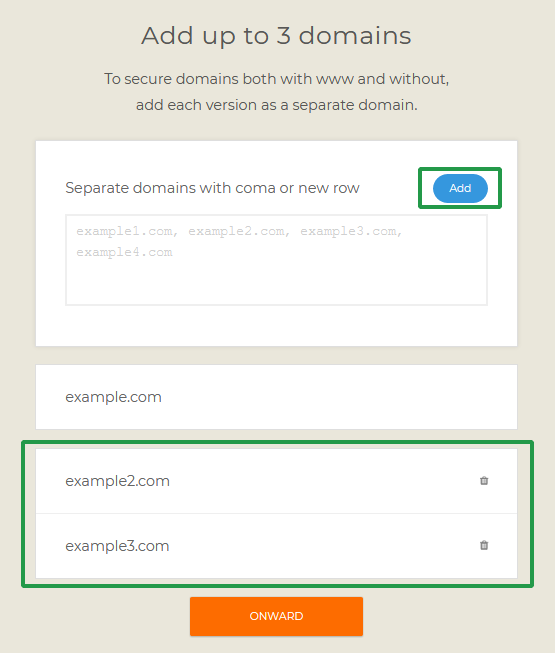
Note: If you try to add more SANs than the certificate was initially purchased for, you’ll be prompted to the Basket where you can buy more SANs:
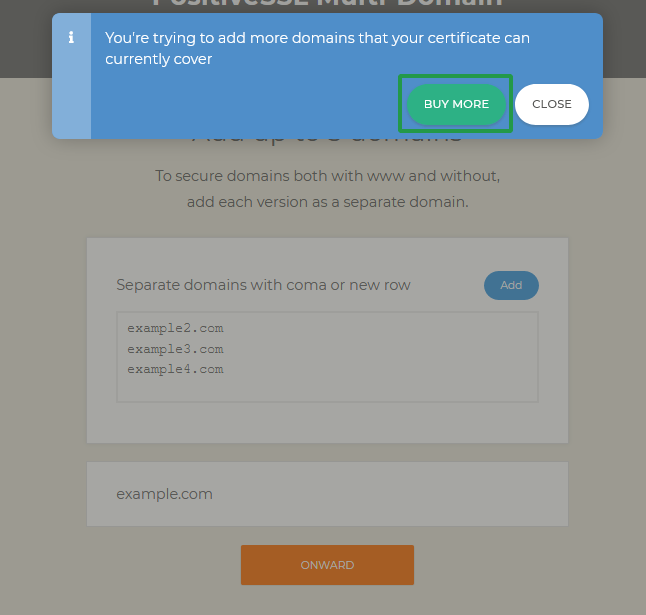
When you click the Onward button, you will be redirected to a new page where the validation method can be chosen. Please keep in mind that you need to choose either approval email address or HTTP validation for each domain you indicated previously.
Once done, proceed with the remaining steps for activation or reissuance of your certificate.
Please note that the validity period and price of any SAN (Subject Alternative Name, additional domains in the Multi-Domain certificate), ordered after you buy the certificate will not be prorated.
This means that:
- Adding a SAN to a Multi-Domain certificate you have already purchased will be the same price as the SAN ordered during the initial Multi-Domain certificate purchase;
- The SAN will expire together with the certificate it is attached to regardless of the exact date of the extra SAN’s purchase.