There are two ways to activate a multi-domain certificate for multiple domain names:
1. Generate a CSR only for the primary domain name and specify additional hostnames during the certificate activation at SSLs.com
You will be able to specify additional domains after you have submitted the CSR.
– Click on the ‘plus’ button;
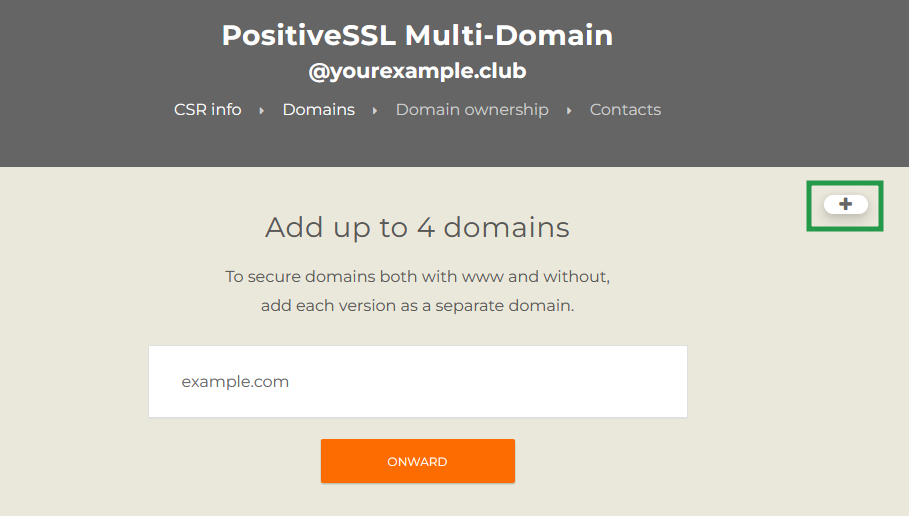
– Enter additional hostnames;
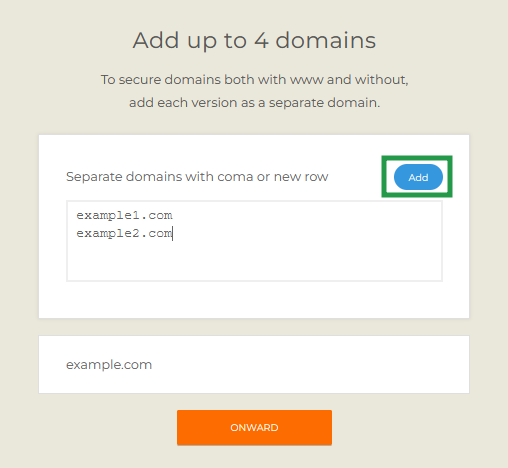
– Click ‘Add’ button.
2. Generate CSR specifying additional domains (SANs)
You can create such CSR using Namecheap CSR generator. Additional domains (Subject Alt Names) can be entered in the advanced options.
Alternatively, you can generate such a CSR using OpenSSL.
– Create an OpenSSL configuration file (e.g. req.conf) and fill out the details for your CSR.
[req] distinguished_name = req_distinguished_name req_extensions = v3_req prompt = no [req_distinguished_name] C = US ST = VA L = City O = YourOrganization OU = YourOrganizationUnit CN = www.example.com [v3_req] keyUsage = keyEncipherment, dataEncipherment extendedKeyUsage = serverAuth subjectAltName = @alt_names [alt_names] DNS.1 = www.example.com DNS.2 = example.com DNS.3 = sub.example.com DNS.4 = sub2.example.net
– Run the following command to create the CSR based on the configuration file:
openssl req -new -out example.csr -newkey rsa:2048 -nodes -sha256 -keyout example.key -config req.conf
Note! Multi-domain certificates do not support www subdomains by default. If you need to secure both www.example.com and example.com with one Multi-Domain certificate, both hostnames should be specified during the certificate activation. Check this article for more details.
Also, the multi-domain certificates we provide do not support Wildcard domains, meaning you cannot use *.domain.com as one of the SANs in order to secure all its subdomains.