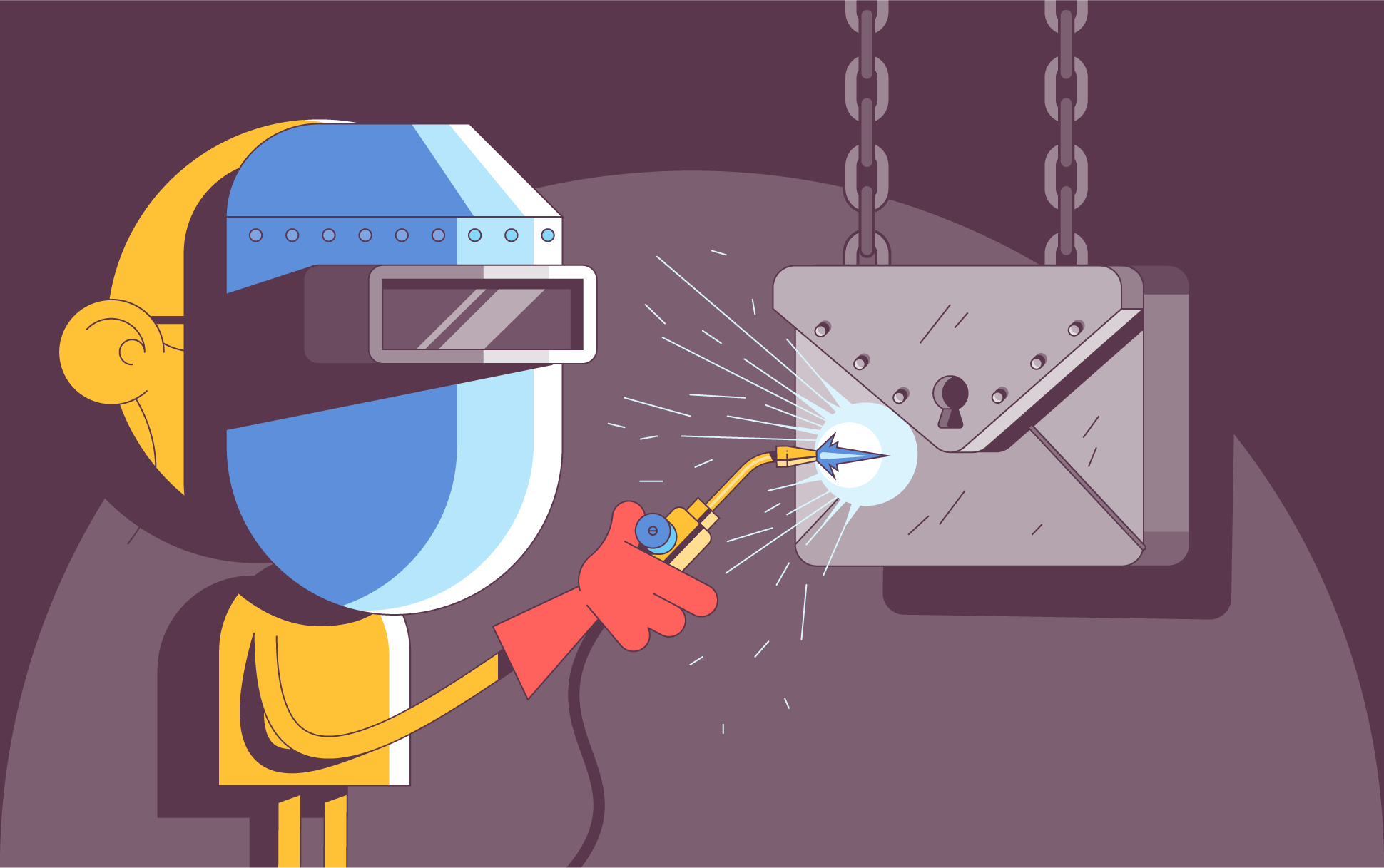
For many, messaging apps take up most of the time spent online. They’re a convenient tool for keeping up with friends and family. But recent history has taught us you can’t rely on things you say in these chats remaining private. However benign the content of your discussion might be, it’s uncomfortable to think that someone else might read them.
Here are a few ways to keep your private online chats on popular instant messaging apps as secure as possible. We’ll focus on Facebook Messenger, WhatsApp, and Telegram as these are the most popular messaging apps in the world right now, according to Statista.
1. Turn on encryption
Since you’re reading this article on SSLs.com, it’s unsurprising that we’d mention encryption. Encryption is not just for visiting websites! When instant messenger chats are encrypted, nobody can intercept messages not intended for them. Only the recipient app with the required key. This also prevents app developers, employees, or law enforcement from accessing your private conversations.
While WhatsApp provides end-to-end encryption by default, Messenger and Telegram require a few extra steps. For Messenger, you can find the instructions about enabling encryption here. When you start an encrypted chat with someone, it will create a completely new conversation with that person if you have already been messaging them previously. You’ll be able to distinguish the private chat as it features a padlock icon. There are several limitations to Facebook Messenger encryption, however. Encryption is not available for messaging businesses, professional accounts, and group messages. You may be unable to access your chats using certain browsers or directly on Facebook.com.
Telegram works similarly to Messenger in that it does not encrypt messages by default. (Though it does encrypt phone calls by default). To send encrypted messages, you must start a secret chat with the person you want to communicate with.
If you’re not interested in these apps, other messaging apps that offer end-to-end encryption include iMessage and Signal.
2. Lock your chats
Encryption may protect your messages in transit, but if your device falls into someone else’s hands, they’ll still be visible to that person. If this is something that concerns you, you have the option to lock conversations on WhatsApp, Messenger, and Telegram with a passcode.
To do this on Telegram, head to settings, then Privacy and Security, then tap Passcode Lock. Here you’ll be prompted to enter a passcode. Now that app will be secure. To do the same on Messenger, follow these instructions.
With WhatsApp, you have the option to lock individual conversations too. You can either switch it on in Privacy the privacy menu or enable it in individual conversations by selecting Chat Lock.
3. Keep track of backups
If you’re concerned about anyone accessing private conversations, you should be aware of each app’s backup policy, as backups provide another means for unauthorized people to snoop. While chats in WhatsApp have end-to-end encryption by default, you’ll have to switch it on manually for backups. Find out how here.
End-to-end encryption is not available on regular chats in Telegram. It uses server-client encryption so that data can be backed up in the Telegram cloud. You can read more about it here. Messenger is gradually testing and introducing secure storage for encrypted chats at the moment. See if it’s available to you yet here.

Cora is a digital copywriter for SSLs.com. Having eight years of experience in online content creation, she is a versatile writer with an interest in a wide variety of topics, ranging from technology to marketing.