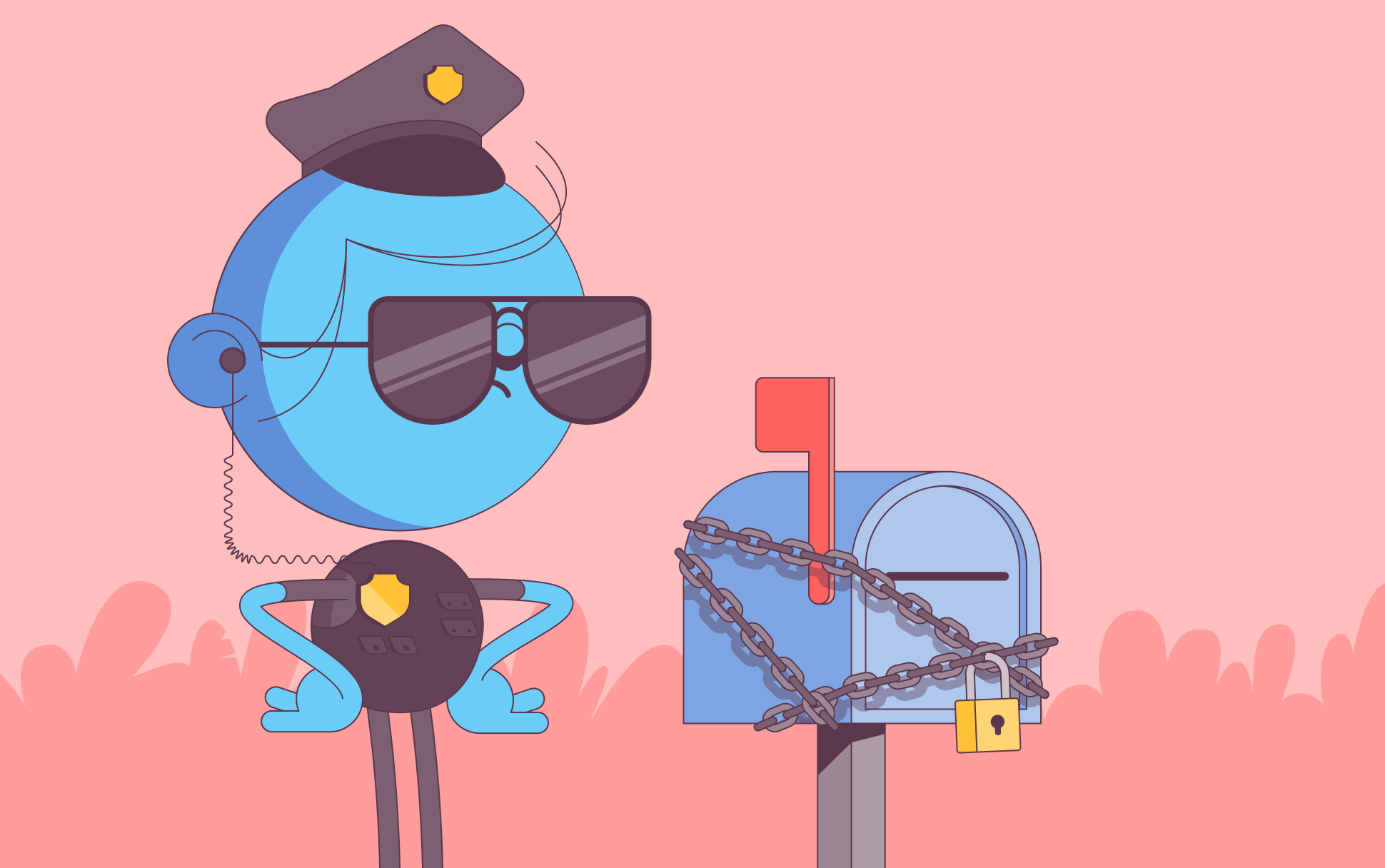
Securing your email server is just as important as securing your website. If you’re a company or individual with a mailing list, your reputation is crucial if you want to continue sending emails well into the future. If hackers manage to access your email server and send spam to your readers and customers (and beyond), you’re in trouble. It will likely result in complaints against your IP address and domains, with Internet and mailbox service providers adding you to their blocklist. That isn’t even mentioning the importance of securing your server’s emails while at rest and in transit. There’s likely a lot of sensitive data in those emails that you don’t want to fall into the wrong hands.
So, what should you do? Following these seven tips would make for a great start:
- Get an SSL certificate
We probably don’t have to explain what an SSL certificate is, but just in case you’re new here, check this out. And in case you didn’t know, SSL certificates aren’t just for domains. Installing an SSL certificate on your email server will ensure that emails in transit will be encrypted so that no malicious third parties can read them.
- Get an S/MIME certificate
Short for Secure/Multipurpose Internet Mail Extensions, S/MIME certificates have a similar function to SSL certificates. However, they can sign each email digitally and encrypt them both at rest and in transit. This also prevents anyone from impersonating you since your emails have a specific digital signature.
- Implement DMARC
Domain-based Message Authentication, Reporting, and Conformance is a protocol for verifying if an email message is authentic. Specifically, it helps prevent anyone from spoofing your domain and, for example, pretending to be you to send phishing emails to unsuspecting users. It uses two other authentication protocols to provide this service: Sender Policy Framework (SPF) and DomainKeys Identified Mail (DKIM). SPF is a DNS txt record that lists servers permitted to send emails on behalf of your domain. DKIM adds a digital signature to an email to prove to a recipient that the content of an email is trustworthy and hasn’t been tampered with since leaving the mail server of origin and reaching its final destination.
- Use a DNSBL
A Domain Name System Blacklist (DNSBL), also known as a Real-time Blackhole List, is a service that checks whether an incoming email from a specific domain or IP address is a known source of spam. An email service can be set up to perform the check via a Domain Name System (DNS) query and to emails deemed untrustworthy.
- Get a firewall
Effectively screen your inbound and outbound email traffic by getting a firewall for your server. A firewall will alert you to any suspicious activity and deny certain kinds of traffic based on your implemented filter rules. This can help protect your server from DDoS attacks and from becoming a relay for sending mass spam emails.
- Don’t forget about user security and best practices
One of the most effective ways for hackers to gain access to an email server is through brute force and human error. Reduce this risk by doing the following:
- Implement multi-factor authentication and a policy of good password hygiene for anyone using the email server
- Change any default usernames and passwords on your server
- Train users to be aware of common social engineering practices and how to avoid falling prey to them
- Keep your server software up-to-date
Most computer-savvy people have probably heard this more times than they care to count, but it bears repeating: always install software updates as soon as possible! Servers with out-of-date software are incredibly vulnerable to security breaches. Avoid the worst by implementing a process that will help you keep up with all updates or patches as soon as they are released.
Conclusion
Neglecting email security is a mistake with a high price. Apart from being irresponsible for those on the receiving end of your email communications, you’re also putting your own data at risk. An email server breach could cost your business both legally and financially. Protect your reputation, business, stakeholders, and users by prioritizing email server security and following the tips outlined in this blog post.

Cora is a digital copywriter for SSLs.com. Having eight years of experience in online content creation, she is a versatile writer with an interest in a wide variety of topics, ranging from technology to marketing.