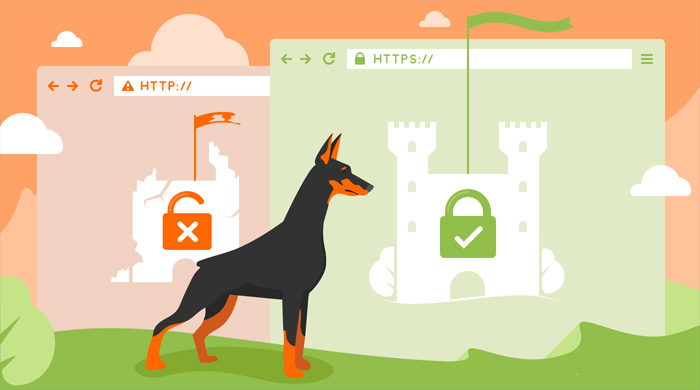 The much-anticipated update to Google’s Chrome browser has recently taken effect, and it could change the way your site is viewed by visitors and search engines.
The much-anticipated update to Google’s Chrome browser has recently taken effect, and it could change the way your site is viewed by visitors and search engines.
Some background
Over the past several years, Google has been gradually rolling out changes to the way they treat non-secure websites (i.e., those without SSL protection, also known as HTTP sites). Following the Electronic Frontier Foundation’s “HTTPS Everywhere” campaign encouraging site owners to adopt more secure HTTPS encryption, Google and other browser developers (such as Mozilla, makers of Firefox) have been increasingly displaying “non-secure” warnings on certain HTTP sites, and sometimes limiting certain features. Login or checkout pages, for example, may require an extra user confirmation step before loading. Websites with SSL protection, on the other hand, have displayed visual security prompts such as site seals, a green URL bar, and a padlock icon.
What’s changed?
As of July 2018, Google has gone all-in with the SSL requirement. Now, all sites that don’t use HTTPS on Chrome will be marked with stronger “not secure” warnings, while secure sites will be shown as the default, with the visual identifiers less prominent and gradually phased out. And it’s not just about security. Non-secure sites carry a search engine indicator that negatively impacts Google ranking. Conversely, HTTPS sites are typically faster, perform better, block ads from other ISPs, and handle more widely-used encryption protocols.
My site has been marked “not-secure.” What do I do?
Don’t panic. No one expects that all sites will adapt to these changes overnight. But you shouldn’t wait any longer to install an SSL certificate on your site. Luckily, you’ve got plenty of options.
Choose the Right SSL for You
Personal
If you’re a small organization or blogger looking to secure your site, apps, or social media platforms, a personal SSL is a great choice. These affordable SSLs offer strong, basic protection and you can get one quickly – often in 15 minutes or less. We recommend:
- EssentialSSL (SALE 49% OFF) – Lets you secure a single domain for a great price
- EssentialSSL Wildcard (SALE 26% OFF)– Lets you secure a single site and all its subdomains for the best price on the market
- PositiveSSL Multi-Domain – Lets you secure up to 100 domains
ECommerce
For sites that handle more sensitive data or eCommerce, an Extended Validation (EV) certificate is the way to go. Often referred to as “greenbar” SSLs, these certificates can only be issued to legally registered companies. Once registered, however, these sites display the company name in green in the address bar, increasing customer trust and loyalty. EV SSLs take a little longer to be issued (sometimes up to 10 days to issue) may require paperwork. We Recommend:
- EV SSL (SALE 46% OFF) – The most affordable greenbar certificate, lets you secure one site
- EV Multi-Domain SSL (SALE 29% OFF) – Lets you secure up to 100 sites
(NOTE: There is no Wildcard option for EV SSLs, but take a look at the premium business option below if you need legal, company-validated SSL).
Enterprise
Businesses looking for legal validation with EV-level Wildcard assurance would be wise to choose a premium business SSL. These certs are issued within 2 days, offer superior protection, and keep your essential company information out of plain sight from the public. We recommend:
- PremiumSSL Wildcard – Legal company validation, lets you secure a single site and all subdomains
(NOTE: For businesses seeking single domain & multi-domain SSL certificates, we recommend selecting an EV SSL. The price and validation level are similar with both, but with an EV cert, you get the added benefit of having your business name displayed in the URL – an attractive feature to your customers, as described above).
Ready to upgrade to a safer, better performing, more search-friendly site with SSL? From assistance with installation and activation to whatever else you need, we’re here for you.

Cora is a digital copywriter for SSLs.com. Having eight years of experience in online content creation, she is a versatile writer with an interest in a wide variety of topics, ranging from technology to marketing.